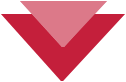
The customer arrives
on the rental web site
CUSTOMER
Start navigating between the equipment that the rental has published directly from the booking engine.
Then select the start and end dates of the rental period.
ENGINE:
Checks automatically the availability of the equipment in the selected period, removing unavailable items from the display.
CUSTOMER
Choose the ski or bicycle you wish to book from the available items.
Adds any accessories, for example ski boots, helmet or back protector, mountain bike pedals or gps.
Then continue by entering the required data according to the chosen article: your weight, age, height in case of ski rental, only the height in case of bike rental. Finally, add the items to the shopping cart.
ENGINE:
The engine prepares the cart, rechecking the availability of the chosen ski or bike.
A constant control of the availability is required, because the renter may have rented the same equipment in the shop at the same time as the booking.
CUSTOMER
Repeats the same procedure for each family member or friend, selecting the correct item for each.
ENGINE:
The engine updates the cart, rechecking the availability of all skis, or bikes chosen.
COSTUMER
It has reached the final stage, also called 'Checkout'. He then proceeds with the payment.
ENGINE:
Check one last time the availability of the selected items and validate the payment received. Send simultaneously a voucher confirmation to the customer in the chosen language, and a voucher to the renter, in the language set by him/her.
If the rental is equipped with the software RENT-ALL, here it provides a software RENT-ALL, qui predispone un rental contract pre-filled, ready for when the customer will show up for rental, for the collection of the equipment.




